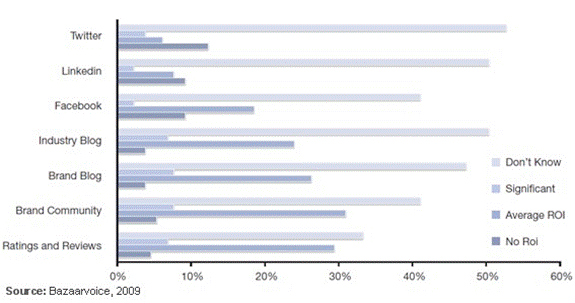Heading for an SEO Interview?A few Ideas to Help You Along…
On the back of all these interviews, I thought what better chance to share a little empathy (considering how tough the interview process can be at times!) and a couple of observations that might help SEO folk prepare for the opportunity of their dreams! So here goes; a few ideas to help get you SEO interview fit…Prepare and plan ahead
An easy area to start the preparation process is by getting a few gazillion responses to typical SEO interview questions – firstly, to highlight academic understanding of the area, and secondly demonstrating technical and experiential understanding. Constructing those thoughts/experiences and putting them in to some sort of order and shape can really help to answer questions comprehensively.I think sometimes SEO’s learn and talk about SEO as if it was a dictionary of industry terminology to be recited at each and every opportunity. Really, it’s about the application of technical and creative ideas. This really shouldn’t be underplayed in my opinion as this is where the true value to your employer and/or clients is derived from.
Practice Articulating SEO
Developing the previous point further, try practising explaining previous work and complex areas of SEO. When you know something in your head, it doesn’t necessarily mean that you can articulate it in layman’s terms to less knowledgeable – something that SEO’s have to do on occasions when speaking with clients. Taking this further, can you then build on this layman’s explanation and then provide additional higher-level detail? It’s certainly worth practising if you’re not used to doing this already. Maybe even consider chatting those SEO interview questions through with a friend to see how well you can communicate some complex areas in an engaging way.I consider myself fairly competent at talking about SEO, but recently I stumbled over the explanation of the process of tokenising a web page by search engines. I could visualisation what it might look like and explain the process in detail but not summarise it at an entry-level SEO training session. I was, however, kindly helped by a non-SEO colleague who reiterated my stumbling explanation with the anecdote that it could be that a search engine captures the key elements of the page / meaning of a page in the Times newspaper and condenses it down to a column or headline in the Sun newspaper…a clear, succinct explanation that people can relate to.
One of the things that we encourage across the SEO team at MEC is that all team members must regularly run training sessions for other members of the Interaction team. This, we have found, has really helped their confidence in clearly communicating complex issues in SEO and search marketing in general.
Read the latest
There is nothing worse than someone saying that great SEO consulting requires keeping up-to-date with the latest SEO news and developments, and then not be able to demonstrate that they, the interviewee, do this themselves. Nothing worse than shooting yourself in the foot now is there?!!When reading though, don’t simply passively read – test and apply what you are reading – where are the opportunities? Remember the 5 bums on rugby posts image (5 W’s sat on a big H) which stand for: what, why, when, who, where and how?
As a result, this should give you a much rounded and analysed opinion around these topics, provide you with a stronger view of what you are reading, who’s writing it, where it can be applied to your websites, etc, etc…
Company’s blog
When preparing for an SEO job interview, a little understanding of what’s big on the agenda for the company in question, and where you might fit in could be a great start. Asking a few questions about the history of activity and upcoming marketing plans for the company or clients might be great area to cover off too. That said, there are a whole lot of questions to ask to see whether the role would be suitable to you…Show an interest: prepare some questions
I’d expect a whole lot of information to be shared by the interviewer themselves, but asking questions helps to show real interest in the role, and the potential for you to confirm that the role is indeed right for you. As SEO activities by teams around the UK are likely to differ quite wildly, it’s certainly a great opportunity to learn about the team, how broad or clearly defined their roles are, and of course how you might fit to what currently exists.If asked a question on current SEO affairs, then to turn it around and ask the interview for their opinion too – this can be a great way to provide more of a two-way conversational format to the process, and get a feel for their thinking too. After all, you don’t want to be stuck in a new role thinking what ridiculous procedures and management are in place now do you?!
Every SEO is unique
People interviewing SEO’s in the UK are quite likely to meet a huge diversity of people with different experiences and stories to tell, so make sure you make clear where you can add your own areas of expertise.So for instance, have you got experience in the sector that you’ll be working in? Do you have your own blogs, affiliate sites, highly sociable online? What can you bring to the role from a previous career (e.g. PR, offline marketing, IT, etc)? Put all these areas to the top of your mind before meeting your interviewer, and make sure you show them all off!
Wild Card
One of my favourite questions that I like to ask candidates, which has given me some great answers previously, is asking whether there is anything that the candidate has prepared for the interview that they haven’t had a chance to cover off from the areas covered in the interview.The idea behind this question is that SEO candidates aren’t like typical marketing role candidates or IT candidates. The SEO industry has such a diverse range of entry points so that in itself means that people’s experiences and talents are going to be far more diverse. As such, this should help to capture some of these extra little bits.
Different roles
Prepare appropriately to demonstrate the competencies that you can apply to the role! Of course preparing for an SEO job interview can vary quite a lot if you are going for a graduate role, an SEO Exec role to a more managerial role. Again they can differ depending on whether the role is more focused on analytics, link-building or account management? Unsure about the role, give them a call in advance of the interview – a great way to show confidence and initiative in the role you are interested in.Tips for SEO interviews, feel free to leave a comment! :)