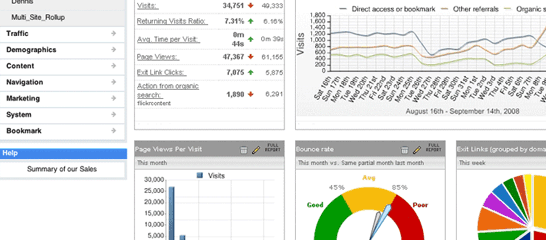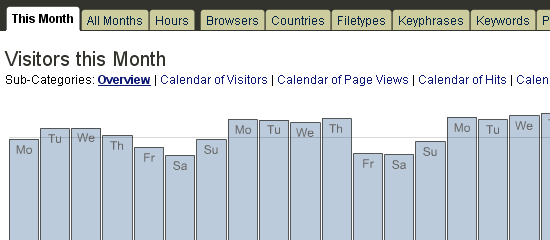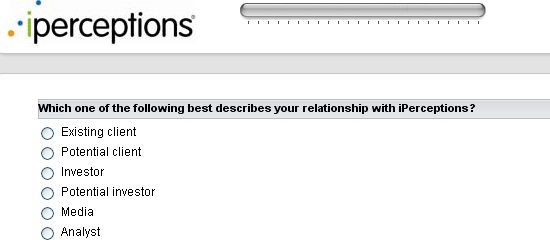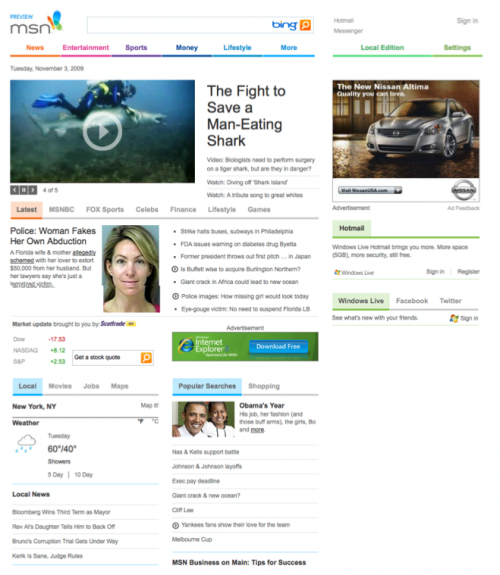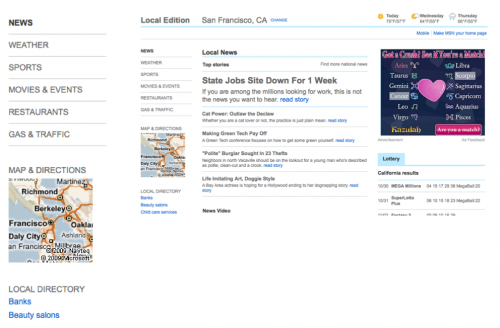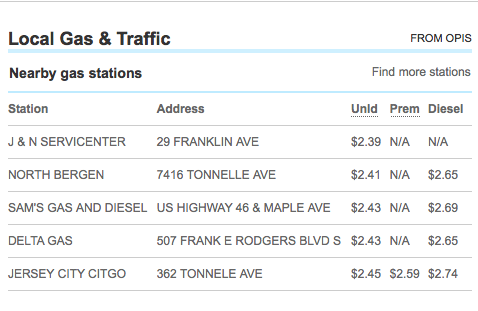Web analytics is the process of gathering and analyzing your web content’s data in order to glean meaningful information about how your site is being utilized by your users. There are plenty of Web analytics applications out there, and you probably already know the big guns such as Google Analytics, Crazy Egg, and remote-site services such as Alexa and Compete.
We go off the trodden path and explore a few lesser-known Web analytics options. In this article, you’ll find 10 excellent and free tools and applications to help you gather and analyze data about your web content.1. Piwik
Go to Live Demonstration of Piwik.
Piwik is an open-source Web analytics application developed using PHP and MySQL. It has a "plugins" system that allows for utmost extensibility and customization. Install only the plugins you need or go overboard and install them all – the choice is up to you. The plugins system, as you can imagine, also opens up possibilities for you to create your own custom extensions. This thing’s lightweight – the download’s only 1.9MB.2. FireStats
Go to Live Demonstration of FireStats.
FireStats is a simple and straight-forward Web analytics application written in PHP/MySQL. It supports numerous platforms and set-ups including C# sites, Django sites, Drupal, Joomla!, WordPress, and several others. Are you a resourceful developer who needs moar cowbell? FireStats has an excellent API that will assist you in creating your own custom apps or publishing platform components (imagine: displaying the top 10 most downloaded files in your WordPress site) based on your FireStats data.3. Snoop
Snoop is a desktop-based application that runs on the Mac OS X and Windows XP/Vista platforms. It sits nicely on your system status bar/system tray, notifying you with audible sounds whenever something happens. Another outstanding Snoop feature is the Name Tags option which allows you to "tag" visitors for easier identification. So when Joe over at the accounting department visits your site, you’ll instantly know.
4. Yahoo! Web Analytics
Yahoo! Web analytics is Yahoo!’s alternative to the dominant Google Analytics. It’s an enterprise-level, robust web-based third-party solution which makes accessing data easy especially for multiple-user groups. It’s got all the things you’d expect from a comprehensive Web analytics tool such as pretty graphs, custom-designed (and printable) reports, and real-time data tracking.
5. BBClone
Go to Live Demonstration of BBClone.
If you’re looking for a simple, server-side web application that doesn’t rely on third-party services to monitor your data, check out BBClone – a PHP-based server application that gives you a detailed overview of website traffic and visitor data. It supports language localization for 32 languages like English, Chinese, German, and Japanese. It easily integrates with popular publishing platforms like Drupal, WordPress, and Textpattern. Since it’s logfile-based, it doesn’t require you to use a server-side relational database.
6. Woopra
Woopra is a Web analytics application written in Java. It’s split into two parts which includes a desktop application for data analysis/exploration and a web service to monitor website statistics. Woopra has a robust user interface, an intuitive management system that allows you to run it on multiple sites and domains, and even a chat feature so that you can gather non-numerical information by talking to your site users. Woopra is currently in beta and requires you to request for a private beta registration.
7. JAWStats
JAWStats is a server-based Web analytics application that runs with the popular AWStats (in fact, if you’re on a shared hosting plan – AWStats is probably already installed). JAWStats does two things to extend AWStats – it improves performance by reducing server resource usage and improves the user interface a little bit. With that said, you can’t go wrong with just using AWStats either if you’re happy with it.
8. 4Q
A large part of Web analytics deals with number-crunching and numerical data. Raw numbers tells only part of the story and it’s often helpful to perform analytics by way of interacting with actual users. 4Q developer Avinash Kaushik puts it perfectly when he said: "Web analytics is good at the ‘What’. It is not good at the ‘Why’".4Q is a simple surveying application focused on improving your traditional numerical Web analytics by supplementing it with actual user feedback. Check out this YouTube video on how easy it is to set up 4Q.
9. MochiBot
MochiBot is a free Web analytics/tracking tool especially designed for Flash assets. With MochiBot, you can see who’s sharing your Flash content, how many times people view your content, as well as helping you track where your Flash content is to prevent piracy and content theft. Installing MochiBot is a breeze; you simply copy a few lines of ActionScript code in the .FLA files you want to monitor.
10. Grape Web Statistics
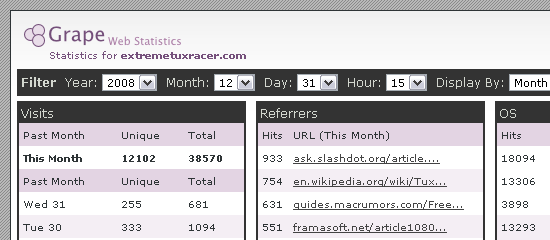 Go to Live Demonstration of Grape Web Statistics.
Go to Live Demonstration of Grape Web Statistics.
Grape Web Statistics is a simple, open-source application geared towards web developers. It has a clean and usable interface and has an Extensions API to extend and customize your installation. It uses PHP for the backend and you can run it on any operating system that runs PHP.
Let’s talk about it.
What Web analytics software do you use, and why? Do you have any extensive experience in using any of the above application? Share it with all of us in the comments!